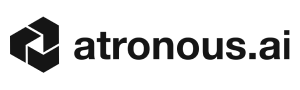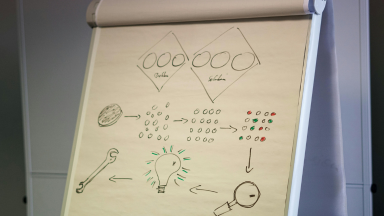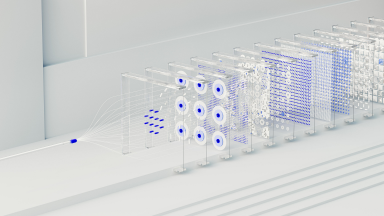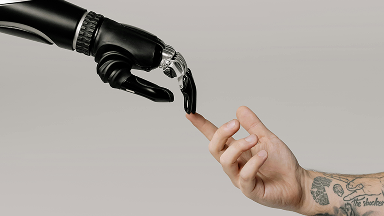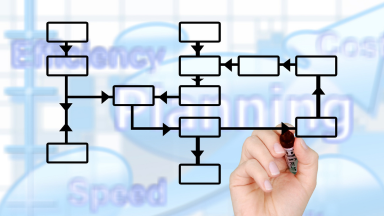“Template fatigue” – it’s a real struggle for brands aiming to expand their reach across online marketplaces or retailers. Listing products on platforms like Amazon, Wayfair, Nordstroms and others often means conforming to each platform’s unique product and category content template.
This isn’t a quick task; it’s a time-consuming gauntlet of data entry, formatting, and navigating validation rules. Imagine multiplying that effort across hundreds or thousands of products.
The result? A bottleneck that delays product launches, strains resources, and frustrates even the most dedicated teams.
The Manual Problem:
The challenge lies in the inefficiency of manual product content template completion. It’s not just the sheer volume of work; it’s the repetitive nature and the meticulous attention to detail required. Completing a single product content template can take upwards of thirty minutes. This might seem manageable for a handful of products, but for businesses with extensive catalogs, the hours add up quickly, turning into weeks of work. This inefficiency creates a significant bottleneck, hindering a company’s ability to get products to market quickly and effectively.
Does this sound familiar? Are your teams bogged down in the endless cycle of template completion? You’re not alone. Many VPs of eCommerce and their Site Merchandising teams face these exact challenges.
Atronous.ai automates product content template completion
Atronous.ai offers a solution to this “template fatigue” by leveraging AI automation to streamline and simplify the process of marketplace product content creation. Our platform is designed to alleviate the burden of manual template completion, freeing up your team to focus on more strategic initiatives. We empower businesses to overcome the hurdles of listing on multiple marketplaces, ensuring accuracy, consistency, and speed.
How the Magic happens: Atronous’s Technology
Atronous.ai utilizes AI-powered automation to streamline the entire process of marketplace product content creation. Our technology intelligently extracts and structures product data from various sources, including PDFs, websites, and spreadsheets. We then use this data to populate marketplace templates for our team to review, eliminating the need for manual data entry.
Atronous’s AI leverages proprietary models to learn your products and the format of the marketplace/retailer’s template. Here’s a look under the hood:
- Intelligent Data Extraction and Population: Our AI extracts and structures product data from various sources, automatically populating product content templates.
- Automated Content Generation: We automate the generation of product titles, descriptions, and other attributes, ensuring consistency and accuracy.
- Consistency Checks: Our platform ensures consistent product information across all listings, maintaining brand integrity and improving the customer experience.
- Scalable Solution: Atronous.ai is designed to handle large product catalogs and adapt to your business’s growth.
- Faster Time-to-Market: By automating template completion, we significantly reduce the time it takes to list products on marketplaces, accelerating your sales cycle.
The Benefits of Atronous.ai for Product Content Template Completion
Choosing Atronous.ai for marketplace product content automation offers several key advantages:
- Significant Time Savings: Automating template completion drastically reduces the time spent on manual data entry, freeing up your team for more strategic work. In one case, product onboarding time was reduced by 89%, turning a full day’s work into under an hour.
- Improved Accuracy and Consistency: AI-powered automation minimizes human error, ensuring accurate and consistent product information across all channels. This enhances data quality, reduces compliance issues, and improves the overall customer experience.
- Increased Efficiency and Productivity: By streamlining the content creation process, Atronous.ai boosts team efficiency and productivity. Your employees can focus on higher-value tasks, such as marketing, sales, and product development.
- Scalability and Growth: Our platform is designed to scale with your business, whether you need help with 100 supporting the addition of new products and expansion into new marketplaces or with new retailers.
Ready to say goodbye to manual product content completion?
Discover how Atronous.ai can transform your marketplace listings. https://atronous.ai/schedule-a-demo